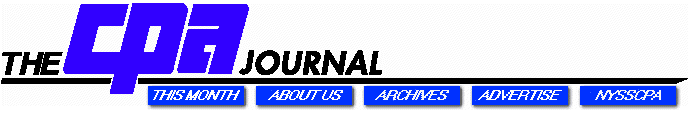By Paul D. Warner, PhD, CPA, Hofstra University
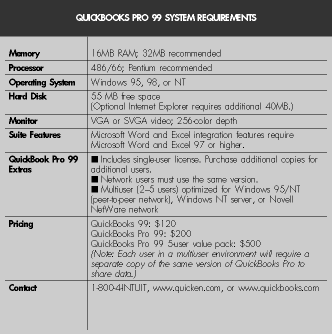 Timeslips Version 9 has many flexible features that make it a useful tool for any size service-oriented business. It provides precise time tracking, thanks to its built-in stopwatch timer. Versatile invoicing capabilities include a variety of billing methods and customizable bill formatting. Timeslips is available in three levels. The first level provides the basics, levels 2 and 3 add capacity and features.
Timeslips Version 9 has many flexible features that make it a useful tool for any size service-oriented business. It provides precise time tracking, thanks to its built-in stopwatch timer. Versatile invoicing capabilities include a variety of billing methods and customizable bill formatting. Timeslips is available in three levels. The first level provides the basics, levels 2 and 3 add capacity and features.
Overview
* Built-in guides for common tasks.
* Time and expense tracking, with a stopwatch to track time spent as you work.
* Hourly, flat-fee, contingency, percent-complete, and value-billing methods.
* Automatic rate assignment from rate tables and rate rules.
* Customizable invoice generation.
* Accounts receivable with payment tracking and aged balances.
* History of billings tracked on employees (level 2).
* Budgeting on each client or project (levels 2 and 3).
* Flexible configurations: setting industry terminology, data entry defaults, and customized data-tracking fields for clients and projects.
* Fee allocation reporting (level 3).
* Conflict check and text search (level 3).
* Can be integrated with over 100 other applications.
Capacity
* Unlimited number of time and expense records.
* Unlimited number of transactions per client.
* 5,00030,000 clients and their projects/matters (depending on level purchased), unlimited with additional
purchase.
* Unlimited subclients or references/phases to further separate data tracked for each client and project.
* 250 time activity and 250 expense activity categories, unlimited with additional purchase.
* 2100 timekeepers, depending on level purchased; unlimited with additional purchase.
Bills
* Graphical bill designer to customize the appearance of bills.
* Review and editing of bills before printing. Each client can have its own billing arrangement (contingency fees, flat fees, hourly rates, write-ups, write-downs, interest, and taxes).
* Delayed billing until a minimum amount of dollars or hours has been reached.
* Additional messages, for special conditions like overdue balances or a flat fee description.
* Consolidated or separate bills for a client with multiple projects.
Accounts Receivable
* Transactions: payments, invoices, credits, write-offs (bad debts), reverse payments (bounced checks), and refunds.
* Tracks aged balances into components of fees, costs, and interest with up to six periods of up to 999 days each.
* Assigns state, local, and international tax rates.
* Interfaces with over 30 different
general ledger accounting software
programs.
Reports
Over 80 reports (some features require Level 2 or Level 3 version), including the following:
* Overhead cost report compares employees' hourly value against billings.
* Flat-fee performance report shows gain or loss using flat fees.
* Invoice report shows amounts billed, paid and unpaid fees, costs, and interest for each invoice.
* Payment performance report helps determine how payments are apportioned to each timekeeper.
* Statements show a history of recent invoices and payments, along with a
running balance that can be sent to
the client.
* Aged work-in-progress reports show the status of each client's unbilled charges.
* Analysis of hours and charges shows totals, profitability, and overhead cost in several formats including periodic (daily, weekly, monthly), total, and graphs.
* Productivity analysis report shows a table of hours, fees, and costs comparing billable and unbillable amounts by week, month, quarter, or year.
* Profitability analysis report compares the pre-bill time charge amounts to the amount actually billed by week, month, quarter, or year.
* Budget reports compare the actual hours, fees, and costs to the budgets for each client.
* Accounts receivable report provides an analysis of overdue balances.
* Charges-on-hold report shows the total time and expense charges on hold from the next bill.
* Custom design reports are available.
Additional Features
* Comprehensive security at the user of level.
* Automatic recovery of costs for long distance telephone calls.
* Conversion of data from other time-tracking and billing systems.
* Built-in database backup.
QUICKBOOKS PRO 99
By Paul D. Warner, PhD, CPA, Hofstra University
Intuit designed QuickBooks Pro 99 to bring extensive financial management capabilities to small business owners that do not want to deal with the hassle of trying to understand accounting jargon or debit/credit accounting (I frequently recommend QuickBooks because of this).
Users can quickly set up an entire business with QuickBooks Pro 99. They can also create custom invoices, enter sales, perform electronic banking and bill payment, track customer contacts and time, perform job costing, manage inventory, handle payroll, and even prepare for tax time (especially if they use TurboTax). QuickBooks Pro 99, now multi-user ready, also offers time tracking, billing, job costing and estimating, and integration with Microsoft Word and Excel.
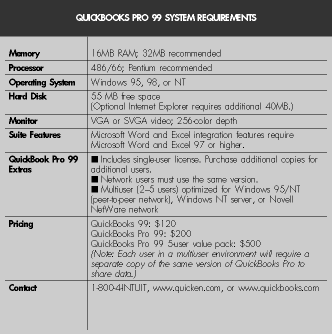 Many features have been added to QuickBooks Pro 99. These include the following:
Many features have been added to QuickBooks Pro 99. These include the following:
* Microsoft Word integration. Users can create letters in Microsoft Word with customer data from QuickBooks Pro 99. Thank-you letters, collection letters, and changes of address can be created without the need to re-enter names, addresses, or other data. QuickBooks Pro 99 launches Microsoft Word and automatically formats documents with customer information and selected financial data (Microsoft Word 97 or higher). Prewritten, preformatted letters are included and can be customized.
* Microsoft Excel integration. Report data can be sent automatically from QuickBooks Pro 99 to Excel, including formulas and report formatting. Once the report is in Excel, users can change the format or manipulate the data (Microsoft Excel 97 or higher).
* Y2K compliance. QuickBooks Pro 99 has been designed and tested to meet the Intuit Year 2000 Compliance Standard.
* Time tracking. Users can keep track of time from within QuickBooks Pro 99. Just click to start timing and click again to stop. Time data flows to invoices or payroll with the click of a button.
* Payment of owners and contractors for time spent by tracking 1099 information.
* Credit card statement download. Online credit card account access now supports transaction and balance downloading of credit card and line-of-credit accounts through more than 25 major financial institutions.
* Printable deposit slips.
* Purchase order tracking. Users can attribute specific POs to customers and jobs and generate a report with purchase order information for each job.
* Drop shipping support.
* Enhanced mailing label sorting and filtering.
* New reports and enhanced report customization.
* Online banking and bill payment.
* Online payroll service. The QuickBooks Pro 99 Online Payroll Service is completely integrated into the payroll feature. It can manage all payroll services automatically. Online direct deposit service also is completely integrated into the payroll feature. A monthly service charge and other conditions apply. *
Editor:
Paul D. Warner, PhD, CPA
Hofstra University
L. Murphy Smith, DBA, CPA
Texas A&M University
The CPA Journal is broadly recognized as an outstanding, technical-refereed publication aimed at public practitioners, management, educators, and other accounting professionals. It is edited by CPAs for CPAs. Our goal is to provide CPAs and other accounting professionals with the information and news to enable them to be successful accountants, managers, and executives in today's practice environments.