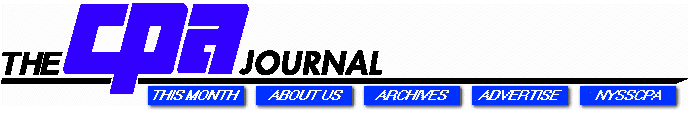
in brief
Making the Most of Your Skills
For the CPA entering the world of financial planning, there are a number of software packages on the market which can help make the task a little easier. There is no substitute for knowledge, experience, and an understanding of the client's needs, but the computer does afford a way to avoid some of the tedium of calculations and recalculations and provides a framework for gathering and presenting information.
Good software can make the practitioner's job easier, freeing up valuable time to concentrate on planning and analysis. Bad software, however, can be frustrating and counterproductive. A list of some of the popular programs on the market today is included to get the practitioner started. Each package has its strengths and weakness, and much of a decision will be based on a user's preferences as well as the needs of her clients. Any of them will help the CPA on the way to a successful financial planning practice.
Entering the field of personal financial planning promises great rewards but also entails great risks. Where the need for proper financial planning is apparentespecially in the case of high-net-worth individualsmost would agree that it is only logical for CPAs to get involved and help clients achieve their financial goals.
The CPA often possesses the skills for good financial planning: a strong tax background, an understanding of the economics of success, and an analytical approach to problem solving. This month's Millennium Series features, starting on page 14, describe in detail what CPAs need to know about the changing regulatory and practice environments of providing financial services from all different viewpoints. Presented here is an overview of the software tools available for the CPA financial planner. The products mentioned were not tested and reviewed; before making a purchasing decision, prospective users should take a careful look at each program and be sure that it can provide what is needed for their particular practice. (Contact information is presented in Exhibit 1.)
How to Choose?
Not every program available will be able to handle the needs of every financial planner. Any of the packages discussed below will be useful in saving time and effort in doing the number-crunching required to prepare a financial plan. Ideally, it will free the planner to focus on strategies and what-if scenarios. The software that is too cumbersome to use, or requires too much effort to adapt to, can hinder rather then help. A careful analysis of needs and work habits can help the decision-making process.
Financial planning software programs help the planner work toward the primary end of producing a financial plan for the client. The basis of any plan is information provided by the client, manipulated and analyzed by the planner based upon the client's financial goals, and communicated in the form of a finished report. The differences between the offerings lie primarily in how they approach the tasks of entering, storing, and outputting the data, and how well they cover the needs of clients in unusual circumstances.
The software solutions available vary greatly in price and features, but a rule of thumb applies: You get what you pay for. The higher-end systems generally offer greater capabilities, albeit with features of narrow interest. Higher-end packages often draw upon deeper research that provides more precise projections of certain variables. Certain programs are noted for their expertise in one area or another. Planners with specific needs should carefully review all of a program's functions to ensure that it can do the job. Also, software is sometimes underutilized because the user does not take the time to learn all the features. That would be a wasted opportunity for a CPA purchasing financial planning software.
Besides offering more features, more expensive solutions generally allow greater customizability and the ability to handle a broad range of client situations, albeit at the expense of added complexity. If a financial plan is merely being used as a selling tool, or to generate referrals, such versatility may not be needed. However, the CPA seeking to expand planning capabilities and build a practice will want to provide a strategy for all clients, no matter how unusual their circumstances.
Beyond cost, the subjective factors of look and feel should not be discounted; after all, a full-featured suite that is too awkward to use will sit on the shelf gathering dust. Most vendors offer a demo version or a money-back guarantee or trial period.
It should be noted that the full-time financial planner will inevitably need to rely upon a number of different pieces of software to serve clients' continuing planning needs. This will lead to more comprehensive, specialized packages, such as in the estate and investment management areas. CPAs that move into the business of selling securities and insurance will find that there is an array of products available to assist in investment analysis and tracking as well as asset allocation. A brief sampling of these related software titles is presented in Exhibit 2.
Basic Features
Most planning packages generally take the form of suites consisting of modules tailored to specific planning objectives, such as retirement planning or wealth accumulation. For the planner asked to provide a very specific outlook, such organization can be very convenient and easy to learn. The more comprehensive the program, generally, the steeper the learning curve. The emphasis in higher-end systems is more on integrated data and analysis modes. The former are more task-oriented; the latter more client-centered.
The basic output of any program is a report for the client. All of the programs discussed can produce colorful, visually appealing reports. Lower-end programs generally produce fairly standardized, "flip chart" output. Higher-end programs generally offer more flexibility; requiring more user input but allowing direct manipulation of the graphics directly. Some programs also output to common file formats, such as Word or Excel, so that the savvy practitioner can work on them further.
Reports can also include a wealth of textual information. For clients in the early stages of wealth accumulation, simple reports may be enough to get the job done; more demanding clients with more extensive and diverse needs will want comprehensive data. The depth of information available varies from program to program. Most offerings also include standardized text to be inserted into particular kinds of reports; some can append informative notes to answer a client's questions after she leaves the office.
The driving function of any suite should be to help the practitioner identify the critical areas of planning and present them in an organized fashion to the client. In addition, the systems should increase efficiency of the process with savings of time and effort. At their best, they allow the planner to evaluate different scenarios. The reports and plans they produce can be visually stunning, informative, and invaluable in communicating the planner's recommendations.
The Programs
What follows is a list of the major offerings in the personal financial software market. Each program has its strengths and weaknesses, but all can fulfill the financial planner's basic software needs. All are currently available in Windows format, and most have 32-bit capability--although some have just recently made the switch. The descriptions below are intended to reflect each program's purported strengths or unique and interesting features. The best way to confirm that a program has the specific features you need is to contact a sales representative or order a demo version and perform a comprehensive test using your own criteria. (Many vendors offer downloadable demos or sample reports from their website and a limited-time trail period for purchases.)
FPlan Professional Advisor+. One of the more popular entry-level programs is FPlan Professional Advisor+, from First Financial Software. Designed for ease of use, FPlan can handle most of the common scenarios a planner faces, but is limited in handling specific situations. The newest version of FPlan adds the ability to print a customized disclaimer statement with each report, and adds a new report on the benefits of the unified credit trust. The program's strength lies in its ability to easily produce a concise, persuasive report. It is ideal for the CPA who needs a convincing tool to help sell clients on the benefits of financial planning.
FPlan offers nine core subject modules (budget, net worth, economic assumptions, education funding, pre-retirement analysis, life insurance, estate liquidity analysis, disability insurance, and overview) and nine special subject modules (asset allocation analysis, asset repositioning analysis, IRA conversion calendar, lump sum vs. rollover analysis, required distributions, investment illustration comparison, long-term care, post-retirement, and goal funding). The modules can be used individually, but all are included.
PFP Notebook. Another affordable system is PFP Notebook from Brentmark Software. It is fairly flexible in terms of the situations it can deal with, but still easy to use. A popular feature of the software is its data gatherer. It allows clients to input their information from their home computer directly onto a provided floppy. The information can then be directly imported into PFP Notebook by the planner.
PFP Notebook consists of eight modules: client information, financial data, risk management, investments, retirement planning, estate planning, education funding, and income tax. It comes with over 40 reports, 20 graphs, and 15 letters that can be customized. Prewritten text is provided in the form of 60 customizable paragraphs, and client data can be merged into the text. Brentmark also produces the popular Pension & Roth IRA Analyzer, which may be useful to the retirement specialist.
Profiles+. A popular program in the middle of the market is Financial Profiles' Profiles+. The program touts its ease of use and ability to work with other systems. For example, it can import data from the popular dbCams client management system. Profiles+ also takes advantage of OLE (object linking and embedding) for Life Insurance, a data-sharing architecture developed by Microsoft in conjunction with life insurance companies. The new 32-bit version adds a college cost database containing the costs at over 10,000 undergraduate universities.
Profiles+ contains 14 modules: accumulation, asset allocation, disability, education, estate planning, financial independence, financial statements, income tax, long-term care, and survivor needs for performing personal profiles; and business valuation and continuation, employee benefit analysis, financial statements and ratios, and key employee valuation for perfoming business profiles. Profiles+ allows you to work in task-oriented modules, like lifeneeds, lifetime, and primetime, that simplify the process for quick analyses in particular areas.
M-Plan. The Mobius Group's new entry in the financial planning arena is M-Plan. The current version handles retirement and estate planning, and capital needs analysis. An update later this year will integrate tax analysis and education planning functions. The program is sold in a retirement discipline and an estate planning discipline for those practitioners specializing in only one area.
M-Plan can produce over 100 customizable reports, using four levels of detail for anything from simple overviews to extensive plans. Wizards are used to easily create alternative scenarios. Functions include reallocation modeling, asset accumulation and depletion analysis, and IRC section 72(t) analysis. Mobius also produces M-Search, a popular investment manager database system, which covers 1,300 investment management firms and 5,000 composites.
Cheshire Financial Planning Suite. Another option for the ambitious planner is the Cheshire Software's suite. Its strength is in its data integration and extensive calculations. The suite's asset allocation planner incorporates historical data for up to 11 asset categories, allows input of specific client holdings, and calculates efficient frontier curves. The lump-sum distribution planner can use three different methods to calculate IRC section 72(t) payments. The education planner contains a database of costs at over 300 colleges and universities. An investment manager tool allows the direct viewing and manipulation of a client's assets.
The Cheshire Financial Planning Suite consists of the retirement planner, the estate and trust planner, the asset allocation planner, life and disability planner, the net worth and cash flow planner, the education planner, and the lump-sum distribution planner. The modules can be purchased and used individually or as a suite. A data-sharing feature makes information available to any module, and there is a history of previous client reports.
MasterPlan. Systems toward the higher end of the market, such as MasterPlan, offer more features and flexibility than less expensive programs, but often require more training. The new Windows version (scheduled to be released by publication date) of MasterPlan features a customizable graphic interface. The new scalable SQL database technology allows greater performance and expandability, modeling capabilities, one-time data entry, and integrated querying and sorting of information. The client data entry screens are user-definable, and data is shared throughout the system. There are expanded what-if capabilities that can help a planner show the possibilities that different planning options offer, projected up to 55 years in the future. The program also creates an audit trail, to track the distribution of assets and liabilities, and generates a statement of financial condition.
MasterPlan offers four flavors of reports (graphics, plain English, detailed, and bottom line) that are exported to Word for complete customization. Many analysis modes are available, including federal and state taxation, cash flow, capital needs, disability needs, education funding, business valuation, real estate analysis, asset allocation, retirement needs, estate and trust planning, balance sheet and net worth reports, and refinancing analysis.
ExecPlan. Last, but not least, is Sawhney System's ExecPlan. Its strength lies in its ability to handle a wide variety of possible planning scenarios and what-ifs. A variety of alternate scenarios can be considered, involving death and disability factors; modified incomes, assets, expenses, or liabilities, and dependent and filing status. Income can be adjusted annually. Time periods from 1-100 years can be examined. The tax and cash flow consequences of any asset liquidation or future cash expenditure or investment can be calculated.
Over 100 customizable reports are available to create plans for future capital events, estate planning, cash management simulation, investment planning, and capital needs analysis. Reports generated by ExecPlan are exported to Word and Excel for complete customizability. Client data flows dynamically into any report, and can be exported to the dbCams client management system. The included graphics system contains 35 different graphs that can be manipulated within the program to produce snapshots or to be pasted into reports.
The Future
Most vendors have spent the past few years converting to the Windows or 32-bit environment (and, as of this writing, some still are). The substantial connective possibilities of the 32-bit environment are just beginning to be tapped. Given the number of different programs a comprehensive financial planner currently has to work with, the ability to migrateor even integratedata from one to the other will save time. The developers that effectively utilize the technology first will be winners in the marketplace.
The next step for possible integration is with software geared toward more specific aspects of the financial planning process. The plan for a high-net-worth individual will often require the talents of several professionals, each versed in a particular field. Exhibit 2 contains a brief listing of the software programs used in related planning disciplines. Ideally, the technology will eventually allow client information to be shared seamlessly amongst these specialists.
A discussion of the future would be incomplete without mentioning the inevitable but unpredictable influence of the Internet on financial planning. Many free sites, such as microsoft.com, netscape.com, quicken.com, and more, are offering investment and portfolio tracking and pricing with up-to-the-minute market information. The volume of information available to a prospective investor, especially on publicly-traded securities, would have been unimaginable even five years ago. The casual investor that cannot see beyond the current bull market will not value long-term retirement or investment planning. But, for the prudent high-net-worth individual, there will always be a place for the thoughtful and considered analysis that the CPA can contribute to a strategic financial plan. *
The CPA Journal is broadly recognized as an outstanding, technical-refereed publication aimed at public practitioners, management, educators, and other accounting professionals. It is edited by CPAs for CPAs. Our goal is to provide CPAs and other accounting professionals with the information and news to enable them to be successful accountants, managers, and executives in today's practice environments.
©2009 The New York State Society of CPAs. Legal Notices
Visit the new cpajournal.com.